
One of the new features found in Download Surgeon Version 3 (hereinafter DS3) is the ability to download some or all of the videos found in a YouTube playlist. This function can be a big time saver because it eliminates the need to download videos one at a time.
There are three types of playlists on YouTube that you may be able to utilize. These are:
Existing playlists that have been created by other users
Your own customized playlists
YT created compilations (strictly speaking, not playlists)
In this first of a 3-part blog post we’ll discuss the first of these types of playlists: those created by others.
To find a playlist created by someone else, simply do a search in Youtube for your topic of interest, combined with the word “playlist”. For example if you search for “guitar lessons playlist” you’ll find a large number of playlists. An example of top search results is shown below:
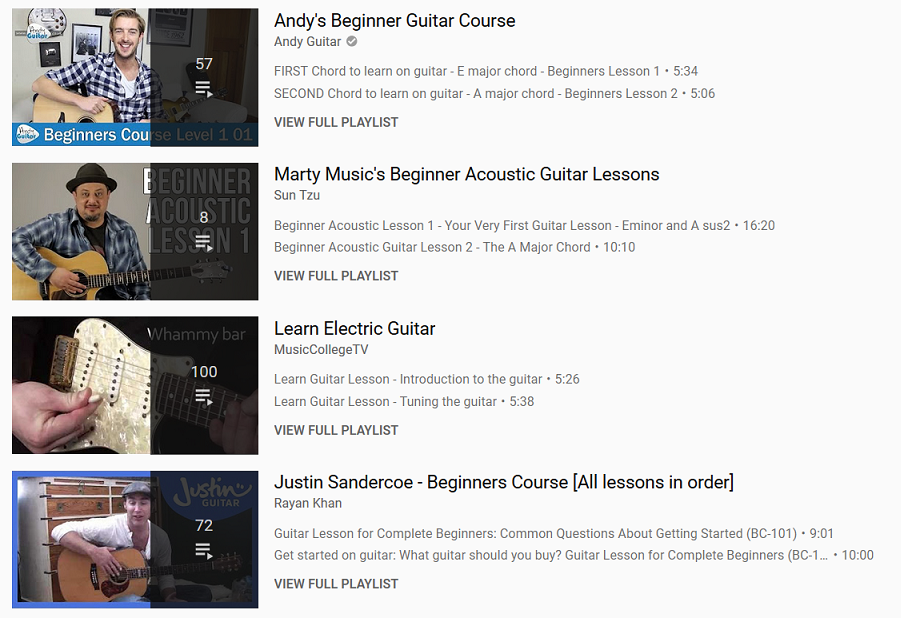
Each of these playlists were created by the YT Channel owners. You can see the number of videos in each of these playlists. It is the number that appears in the gray shaded area to the right. If we click on the first one at the top we’ll see the following URL:
“https://www.youtube.com/watch?v=4EVT2VNMcpA&list=PL-RYb_OMw7GfG6MS0WBO1v2qvtomUkZci”
Note the “PL” in the URL. This is YouTube’s way of designating a playlist that has been created by a user (i.e. not YouTube).
DS3 can grab and download 1, 2, 10 or all 57 of the videos in the playlist. Open the YouTube module in DS3 and paste the playlist URL into the form field and then click the process button.
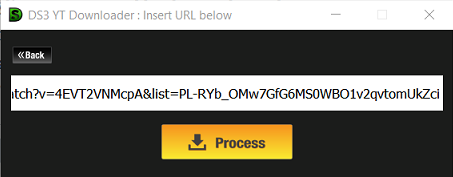
Shortly thereafter, DS3 will find and load the entire list of videos into a second window which will appear. From this window you will be able to select the videos you are interested in downloading.
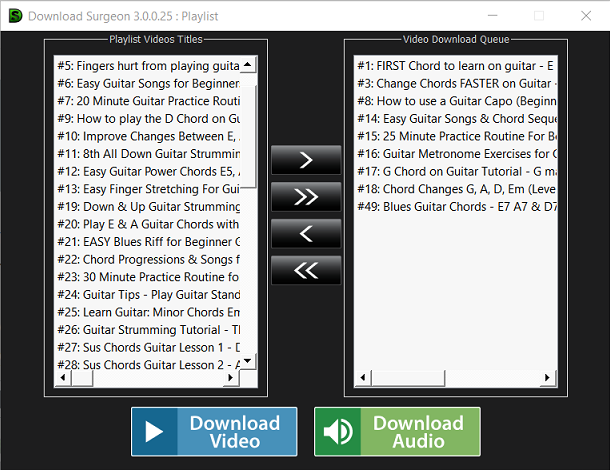
Once you have selected and moved the videos you want to download from the list on the left to the download queue on the right, you then click one of the two buttons at the bottom: Download Video or Download Audio.
You will then be prompted to select a folder in which to save the files. Once that is done, DS3 will begin downloading the selected titles. At that point you are done. You can walk away and DS3 will do the rest. It will download all of the videos you had selected.
As you can see this can be a big time saver over having to download videos one at a time, which requires you to insert the exact video URL into the YT module, each time, one at a time, until the last video has been downloaded. The use of a playlist URL allows you to select videos, start the downloader and walk away.
As you can readily see this function can be a big time saver, but using someone else’s playlist may not be the most efficient way to download videos of interest. In our next post, we’ll describe how to create your own playlist of videos which you can then download as a group using the DS3’s YT module.



