
Download Surgeon Version 3 - Features
T he page provides an overview of the major product features found in Download Surgeon 4. In addition to this page, there is a more detailed written User Guide and, there are a series of training videos which demonstrate how these features work.
 Mac OSx 11 – 15.X
Mac OSx 11 – 15.X
 Win 10 – Win 11
Win 10 – Win 11

YouTube Downloader

The YouTube downloader in Version 3 is similar to that found in earlier versions. This downloader has worked correctly and continuously for more than four years now. That is important because YouTube is constantly changing their site and some of these changes could potentially break the YT module. Fortunately the YT module has its own updater built into it, which allows us to stay a step ahead, and therefore minimize any issues or problems on YouTube. Over the past 5 years this module has been down only 3 days.
In Version 3 we have incorporated two important changes. The first is that, in addition to downloading one video at a time, Version 3 allows users to use a YouTube Playlist URL, and the YouTube module will automatically download all of the videos in this playlist. This is a important time savings convenience because once you set this up and start it, you can walk away and it will do the rest.
A second improvement is the ability to download HD or high resolution videos with audio. Over the past several months YouTube has changed their modus operandi. While they have continued to allow these high resolution videos to be downloaded, they have blocked the download of the audio in some of these videos. Version 3 has resolved this issue. We have developed an innovative system to determine if a video has audio, and if it doesn't we are able to download and use audio from one of the other videos.
OS Downloader

This OS Downloader is a second, direct download module, that allows you to download videos from 17 popular sites on the internet. This list of sites includes: Face Book, Reverbnation, Sound Cloud, CMT.com, Tumblr, MetaCafe, Daily Motion, Vimeo, Livestream, Instagram, Twitter, Deezer, LiveLeak, MixCloud, PlayFm, NBC, ABC, PBS, and Flickr.
When using the OS Downloader, make sure you consult the documentation to learn how to find the correct video URL format, before trying to download from one of these sites.
Sniffer Downloader

This module, like the first two, is a direct downloading module. However, unlike the first two where a specific URL is required to download an A/V file, this site works differently. It detects the network connection between your computer and the internet, when playing an audio or video file in your browser, and it is able to grab this data stream and save it to your computer. This means it can find and download embedded audio and video files, which is what most sites use.
We estimate that this module, which has been totally redesigned in Version 3, works on an estimated 40% of all websites. Given a universe of millions upon millions of websites with audio and video, it can access an enormous number of websites, making this a very valuable module.
SC Recorder

The SC Recorder module is a digital recorder. Once set up and running it will record both audio and video being played in your browser. Because it is a digital recorder the quality is excellent and should match what you hear and see in your browser. The SC Recorder can record anything that you can hear and/or see on your computer. If you are on a site or page where none of the above three direct downloading modules work, the SC Recorder will work. As such it should be used as your backstop or fall back option for the other three.
Several improvement and changes have been made in version 3. These are:
- We capture directly into an mp4 module which results in a smaller file size and, because of the way we do
this, virtually eliminate any problems with sync between audio and video.
- Version 3 as a new option that allows you to choose you audio input source, rather than just using the internal system audio. This means you can use DS3 as a screen narratioin tool.
- A new timer function has been added to the SC Recorder module which allows user to schedule, in advance, the date and time for the SC Recorder to operate.
Output format
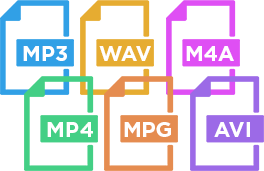
Download Surgeon allows you to save downloaded files as audio or video and select the output format, e.g. mp3, wav, m4a – mp4, mpg, avi, etc.
All audio and video files saved by Download Surgeon are standard A/V format files that can be used and played in any standard audio or video player, including Song Surgeon, Video Surgeon and Karaoke Surgeon.
Others
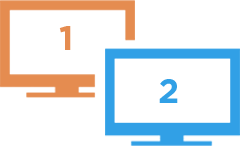
Version 3 provides support for dual or multi-monitor users. Older versions worked correctly only when a single monintor was attached.