This is the final part of a 3-part series on the use of the Download Surgeon YouTube Downloader to download the any or all of the files found in Youtube playlists. In this final installment we’ll look at what I call compilations to distinguish them from playlists created by users. However, one could also call them playlists created by YouTube – but that will get confusing, so for purposes of this post, I will refer to them as compilations.
Compilations are a group or collection of videos organized by YouTube and which typically appears on the right hand side of the YouTube page next to the video you are viewing – and it typically is a collection of similar type videos that is compiled by YouTube. Note the example below where you see the arrow pointing to the thumbnail with the 50+ text on it. This is a typical example of a YouTube compilation.
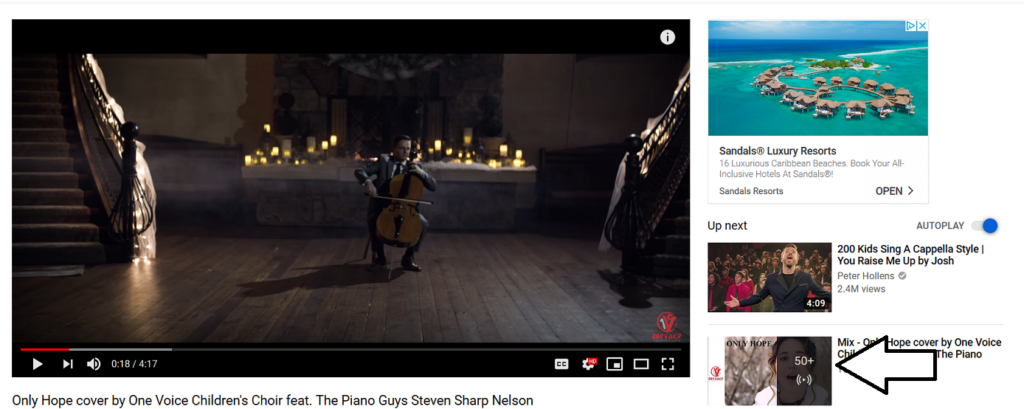
In the previous two installments we discussed the use of playlists created by users. As we pointed out such playlists always have the “list=PL” characters in the URL, as shown in the example below.
” https://www.youtube.com/watch?v=4EVT2VNMcpA&list=PL-RYb_OMw7GfG6MS0WBO1v2qvtomUkZci”
However, YouTube compilations do not contain these characters. Rather they contain the following: “list=RD”. You can see that in the example below.
“https://youtu.be/XRPQpdUSVCg?list=RDXRPQpdUSVCg”
Within YouTube there are two types of these RD compilations. One that has a short URL, like the one above – and a second that has a long URL like the one below. Literally what we mean is that one has a short URL of approximately 13 characters and the other has a long URL of approximately 43 characters.
“https://music.youtube.com/watch?v=xFPtODPHcuM&list=RDCLAK5uy_n0vqPVYwwLGVv8XMpjj7IovO50hqegreo”
Why is this important to you? Even though neither of these is a true playlist, Download Surgeon can process correctly and download the files in the “SHORT” URL version shown above. However, currently, it cannot process the LONG URL compilations. We hope to be able to discover how to correctly process these long playlists over the next several months – and we’ll keep you posted on our progress.



